원래 잘 되던 언리얼 4.26프로젝트가 빌드시에 갑자기 위와 같은 에러가 발생했다.
원인은 안드로이드 스튜디오를 오픈할때 빌드툴 31.0.0을 설치할꺼냐고 묻길래 OK를 눌른것이 문제였다.
스택오버플로우에 검색해보니
Android Studio error "Installed Build Tools revision 31.0.0 is corrupted"
I'm on Android Studio 4.2.2. I created a new project and haven't added anything to the starter code and whenever I click build or run, I get this error: Installed Build Tools revision 31.0.0 is cor...
stackoverflow.com
아직 안정화 되지 않은 버전이라 문제가 생기는것 같았다.
설치한 빌드툴 31.0.0을 다시 삭제하고 나나 문제가 사라졌다.
다운그레이드(31.0.0) 방법은
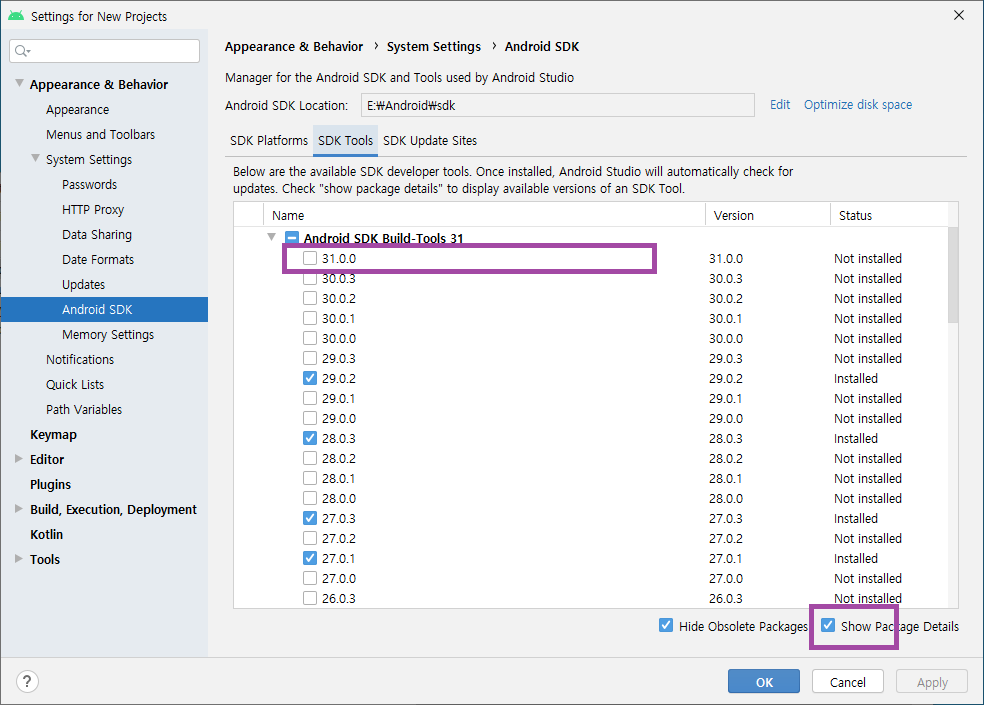
이렇게 체크를 해제하고 적용 => 확인 하면된다.
언리얼 프로젝트설정 -> 패키징에서 풀리빌드를 체크하거나 Intermediate 경로를 삭제후에 다시 빌드를 해야 적용된다. (이전 설정이 남아있으면 동일한 에러가 난다.)
'문제해결' 카테고리의 다른 글
| UE5 Launcher 내 프로젝트 (0) | 2022.07.26 |
|---|---|
| AutomationTool/Saved\UATTempProj.proj (0) | 2022.04.16 |
| ue4 4.26 cooking fail texture __delayLoadHelper2 (0) | 2021.07.22 |
| A problem occurred configuring project ':app'. (0) | 2021.07.21 |
| 구글 애드몹(AdMob)가입시 오류처리일지 (2) | 2021.07.18 |